FESCO Bill Payment: Pay FESCO Bill via Credit Card or Mobile App? Faisalabad Electric Supply Company (FESCO) provides convenient online bill payment options for its consumers. Whether you prefer paying via a mobile app, internet banking, or credit card, FESCO ensures a hassle-free experience. This article will walk you through various methods for paying your FESCO bill online.
Understanding FESCO’s Distribution Areas
FESCO covers a wide range of regions in Pakistan, including Faisalabad, Mianwali, Khushab, Jhang, Bhakkar, Toba Tek Singh, and Chiniot. If you live in one of these areas, paying your bill online through FESCO’s supported platforms can save you the time and effort of physically visiting an office.
Methods to Pay FESCO Bills Online
| Payment Method | Description |
|---|---|
| Mobile Apps | Use apps like JazzCash, EasyPaisa, or your bank’s mobile app to make payments anytime. |
| Internet Banking | Log in to your bank’s official website to access the bill payment option. |
| Banking Apps | Most banks, including HBL, Meezan Bank, and UBL, offer mobile app services for bill payments. |
| Credit Card | Pay your FESCO bill using your credit card via supported banks or the official website. |
| ATM Payments | You can also visit an ATM, select ‘Bill Payments,’ and pay using your reference number. |
| Retailors | Visit authorized retailers or franchises like UBL Omni Dukaan to pay your bill in person. |
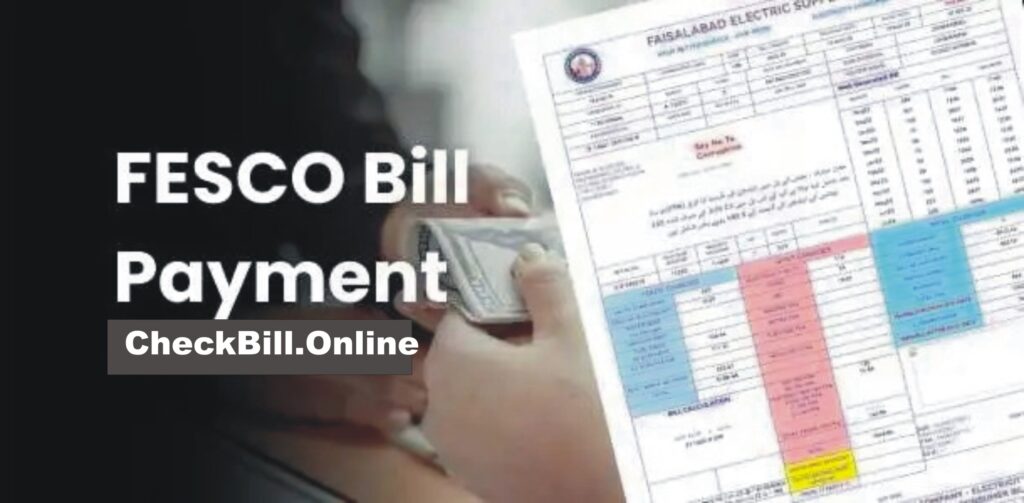
How to Pay FESCO Bill via Popular Platforms
1. JS Bank’s Official Website
- Go to the JS Bank website and log in using your credentials.
- Navigate to the bill payment section.
- Select ‘FESCO’ and enter your 14-digit account number.
- Verify and complete the payment.
2. Meezan Bank Website
- Visit the Meezan Bank site and log in.
- Go to bill payments, select FESCO, and input the reference number.
- Verify and complete the payment.
3. HBL Website
- Visit the HBL official website.
- Select ‘Internet Payment,’ choose FESCO, and enter your account number.
- Complete the payment process using Visa, MasterCard, or UnionPay.
4. UBL Omni Dukaan
- Visit a UBL Omni Dukaan.
- Provide your bill details, pay the required amount, and receive an e-receipt.
- A confirmation SMS will be sent to your registered mobile number.
Popular Bank Mobile Apps for FESCO Bill Payment
| Bank | App Name | Features |
|---|---|---|
| MCB | MCB Mobile App | Provides easy access to bill payments with OTP verification for added security. |
| UBL | UBL Banking App | Offers a simple interface to pay bills with email and SMS confirmation. |
| Allied Bank | Allied Bank ATM | Secure bill payments at ATMs with receipt printing. |
| Meezan Bank | Meezan Banking App | Allows easy bill payments through reference numbers and quick OTP verification. |
Step-by-Step Guide for Mobile App Payments
- Log in to your mobile banking app.
- Select the Bill Payment option.
- Choose FESCO as the biller.
- Enter your 14-digit reference number.
- Verify with an OTP (One-Time Password).
- Complete the payment and receive a confirmation message.
FESCO Bill Payment via JazzCash
- Log in to your JazzCash account.
- Choose Bill Payment from the menu.
- Select FESCO from the list.
- Enter your reference number and proceed.
- Complete the transaction and receive a notification.
Conclusion
Paying your FESCO bill online is now easier than ever. Whether you use mobile apps, banking websites, or retail stores, there are multiple convenient ways to settle your bill without leaving home. Choose the method that works best for you and enjoy a hassle-free experience!
Read Also: FESCO New Electricity Connection Process: Application, Procedure, and Tracking
FAQs
You can pay your FESCO bill online using mobile apps like JazzCash, EasyPaisa, or through internet banking services provided by banks such as HBL, Meezan Bank, and UBL.
You will need your 14-digit reference number from the electricity bill and access to your mobile banking app or bank’s website.
Yes, you can pay your FESCO bill via credit card on platforms that support credit card transactions such as HBL’s internet banking.
After paying your bill, you’ll receive a confirmation SMS or email from your bank or payment service provider.
Major banks like HBL, Meezan Bank, JS Bank, UBL, MCB, and others support FESCO bill payment through their websites and mobile apps.
You can pay your FESCO bill online through various methods:
Mobile banking apps: Log in to your bank’s mobile app (e.g., Meezan Bank, HBL, UBL), select bill payment, choose FESCO, and enter your reference number.
Internet banking: Visit your bank’s website, go to the bill payment section, choose FESCO, and pay using your account or credit card.
JazzCash or EasyPaisa: Log in, select bill payment, choose FESCO, and pay with your mobile wallet.
To pay utility bills via credit card:
Visit your bank’s official website or use their mobile banking app.
Select the Bill Payment option.
Choose the biller (e.g., FESCO).
Enter your 14-digit reference number and select credit card as the payment method.
Confirm the payment after entering the card details.
The bill pay payment method refers to the various ways you can pay your utility bills, including:
Mobile apps (e.g., JazzCash, EasyPaisa)
Internet banking (via bank websites)
ATMs (by selecting utility bill payments)
Retailors (such as UBL Omni)
Credit card (using bank platforms)
FESCO bills can be paid at major banks, including:
HBL
Meezan Bank
UBL
MCB
JS Bank
NBP
Bank Alfalah These banks support bill payments through their websites, apps, ATMs, and physical branches.
To check your FESCO bill online:
Visit the official FESCO website or use a bill-checking service like checkbill.online.
Enter your 14-digit reference number to view your current bill.
You can pay your FESCO bill using a credit card via:
Internet banking platforms of banks like HBL, Meezan Bank, UBL, and JS Bank.
After logging in, select FESCO as the biller and choose credit card as the payment method.
To check your FESCO bill for 2024:
Visit checkbill.online or the official FESCO website.
Enter your 14-digit reference number to view and download the latest bill.
You can check your previous month’s FESCO bill by:
Visiting the FESCO website or checkbill.online.
Enter your reference number, and the website will display past bills.
Unfortunately, you need the 14-digit reference number to check your FESCO bill. The reference number can be found on any previous bill.
Yes, FESCO supports bill payments through various bank apps like JazzCash, EasyPaisa, and dedicated mobile banking apps like Meezan Bank, HBL, UBL, and MCB.

